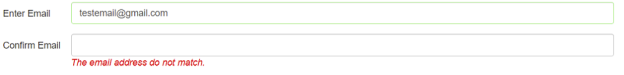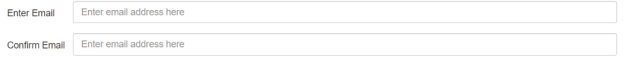Email Text Box Element
The Email Text Box Element allows a user to supply their email address and forces them to enter it twice at form runtime so that each entry can be compared one against the other. If there is a difference between the two, a warning message will appear.
As well as checking the contents of the two email address text boxes, the Email Text Box Element also validates the email addresses to see if they contain required items such as the at symbol ('@') and a recognised domain name (.co.uk, .com, .org, .net etc.). Again, if any required components are missing, a warning message will appear.
Note that when you load your form and enter the email address in the first text box, a warning message will appear because the second (confirmation) text box hasn't yet been populated:
Click on image above to display larger
It is only when you enter an email address in the second text box that the error message will disappear (provided, of course, the second email address matches the first).
Once you have placed an Email Text Box Element on a page, you can edit the Element's properties to configure the Element for your requirements. Select the Element on the page to display its properties in the Properties Pane.
The following properties are available:
Label
Allows you to specify the explanatory text or prompt that will be displayed alongside the first email text box. Note that the second email text box label will be populated with Confirm Email by default.

Visible and Disabled Properties
Placeholder
Allows you to enter wording which will appear as a placeholder in both email text boxes. For example, if you populate this property with 'Enter email address here', this will be displayed in the empty text boxes at runtime:
Click on image above to display larger

The properties in this section allow you to specify validation criteria for the Element. Validations supported are Required, Regex, JavaScript, Resource and Max Length but validation error messages are built-in to the Element and any Failure messages specified within the Rules will be ignored.

Allows you to specify an input and output mapping for the Element.
For more information about specifying input and output mappings refer to the

Styles Category
Label, Textbox and Error Message
Allow you to assign a style to the Label, the Textbox and the Element's invalid data error message text, respectively, e.g. to set the font type, size and colour.